|Note:the operating device is flash |
|<1> Download Image Program To SDRAM And Run |
|<2> Update Main Image File |
|<3> Modify Ethernet Parameter |
|<0> Exit To Main Menu |
| |
============================================================================
Enter your choice(0-3): 2 //选择2 , 更新版本
Loading.....................................................................
............................................................................
............................................................................
............Done.
11797504 bytes downloaded!
Saving file WAP622-WPT330-R1324-OASIS.bin ..................................
............................................................................
...........................................................................
Done.
====================================================
|Note:the operating device is flash |
|<1> Download Image Program To SDRAM And Run |
|<2> Update Main Image File |
|<3> Modify Ethernet Parameter |
|<0> Exit To Main Menu |
| |
============================================================================
Enter your choice(0-3): 0 //输入0
====================================================
|<1> Boot System |
|<2> Enter Serial SubMenu |
|<3> Enter Ethernet SubMenu |
|<4> BootWare Operation Menu |
|<0> Reboot |
============================================================================
Ctrl+Z: Access EXTENDED ASSISTANT MENU
Ctrl+F: Format File System
Ctrl+C: Display Copyright
Enter your choice(0-4): 0 //输入0 , 设备重启
System is starting...
Press Ctrl+D to access BASIC-BOOTWARE MENU...
DRAM SIZE : 134217728 byte
BOARD ID : 3
Booting Normal Extended BootWare
The Extended BootWare is self-decompressing................Done.
Software System Reset Occurred
****************************************************************************
* *
* H3C BootWare, Version 1.02 *
* *
****************************************************************************
Copyright (c) 2004-2020 New H3C Technologies Co., Ltd.
Compiled Date : Jun 18 2020
CPU Type : MIPS
CPU Clock Speed : 880MHz
Memory Type : DDR3 SDRAM
Memory Size : 128MB
Flash Size : 16MB
BootWare Validating...
Press Ctrl+B to access EXTENDED-BOOTWARE MENU...
Loading the main image files...
Loading...
Extended BootWare Version is not equal,updating? [Y/N]
Updating Extended BootWare.......Done.
Basic BootWare Version is not equal,updating? [Y/N]
Updating Basic BootWare........Done.
BootWare updated,System is rebooting now.
System is starting...
Press Ctrl+D to access BASIC-BOOTWARE MENU...
DRAM SIZE : 134217728 byte
BOARD ID : 3
Booting Normal Extended BootWare
The Extended BootWare is self-decompressing...................Done.
****************************************************************************
* *
* H3C BootWare, Version 1.03 *
* *
****************************************************************************
Copyright (c) 2004-2020 New H3C Technologies Co., Ltd.
Compiled Date : Sep 7 2020
CPU Type : MIPS
CPU Clock Speed : 880MHz
Memory Type : DDR3 SDRAM
Memory Size : 128MB
Flash Size : 16MB
BootWare Validating...
Normal Extended BootWare Version is newer than Backup Extended BootWare!
Begin to Update the Backup Extended BootWare.......Done.
Press Ctrl+B to access EXTENDED-BOOTWARE MENU...
- hp喷墨打印机型号大全 兄弟打印机型号及价格
- iphone所有型号上市顺序处理器 iPad所有型号上市顺序
- 网上报考准考证怎么打印 考研准考证怎么打印?
- 两台电脑怎样用一台打印机 笔记本电脑与打印机怎么连接才能打印
- 共享打印机怎么使用方法 打印机网络共享器使用方法
- 惠普m1136打印机连接电脑连不上 惠普打印机M1136如何扫描
- 连接打印机709错误怎么办呀 打印机共享报错0x000001
- 爱普生l380打印机找不到维护选项 爱普生l380废墨收集垫更换视频
- 纳粹钟这东西真的存在吗 纳粹钟到底存不存在
- word文档怎么样才能横向打印 wps批量打印word文档没有打印选项
特别声明:本站内容均来自网友提供或互联网,仅供参考,请勿用于商业和其他非法用途。如果侵犯了您的权益请与我们联系,我们将在24小时内删除。