Intel? Wi-Fi 6E AX210 (5.10)
Wi-Fi 6 products
Intel? Wi-Fi 6 AX201 (5.2)
Intel? Wi-Fi 6 AX200 (5.1)
直接资料来源是这个帖子 Netinst Intel Wi-Fi 6E AX211 firmware
方法如下:
把下面的几行添加到 /etc/apt/sources.list 里:
deb http://deb.debian.org/debian bullseye-backports main contrib non-free
deb-src http://deb.debian.org/debian bullseye-backports main contrib non-free
#deb http://deb.debian.org/debian/ bullseye-proposed-updates main contrib non-free
#deb-src http://deb.debian.org/debian/ bullseye-proposed-updates main contrib non-free
# testing
#deb http://deb.debian.org/debian testing main contrib non-free
#deb-src http://deb.debian.org/debian testing main contrib non-free
#
#deb http://deb.debian.org/debian-security/ testing-security main contrib non-free
#deb-src http://deb.debian.org/debian-security/ testing-security main contrib non-free
#
#deb http://deb.debian.org/debian testing-updates main contrib non-free
#deb-src http://deb.debian.org/debian testing-updates main contrib non-free
再运行下面的命令:
# apt update
# apt install linux-image-5.18.0-0.bpo.1-rt-amd64
重启系统在Grub里面选择新内核
使用了新内核后 , 发现触控板可以使用了 , 好像也可以调节亮度了(有点时间了忘记了 , 后面也安装了对应的固件) , 但是WIFI还是不能使用 。再次使用 dmesg 查看具体问题 , 然后根据里面的提示安装对应的固件 。
- 固件来源与安装方法
Linux* Support for Intel? Wireless Adapters (这个是英特尔官方的固件)
iwlwifi is the wireless driver for Intel\'s current wireless chips (里面有固件安装方法与来源)
Repository of firmware blobs for use with the Linux kernel (最新的固件在这里)
安装方法:
# cp iwlwifi-*.{ucode,pnvm} /lib/firmware/
- WIFI不能使用的解决方法
对于我的电脑来说 , 就是下面的方法:
# # Go to the website: https://git.kernel.org/pub/scm/linux/kernel/git/iwlwifi/linux-firmware.git/tree/
# # Download and Copied all the iwlwifi-ty-a0-gf-a0-* files to /lib/firmware/
# # 根据dmesg里面的提示来拷贝, 在这个库里面如果没有对应的文件不管它了 , 我从另外一个地方拷贝了
# # 这个文件 iwlwifi-so-a0-gf-a0-71.ucode , 发现改变桌面背景时部分屏幕会先变黑然后才正常 , 卸载了就没事了
# cp iwlwifi-so-a0-gf-a0* /lib/firmware/
其他可以参考的帖子如下:
Intel wifi and Debian 11
Considering all information I proceeded as follows:
- I removed the firmware-iwlwifi package;
- I downloaded the latest tarball from the kernel git page linked above;
- I extracted the iwlwifi-* and the intel/ibt-* files;
- I put those in a new tarball, which I then put through alien in order to create a .deb package (lazy method, but it works);
- I then installed my freshly created deb package;
- after that I rebooted the system.
... Presto, al just works fine as designed. I reckon that this is the cleanest way of achieving the desired result in lieu of a updated firmware-iwlwifi package or a truly free driver.
- 出现i915(Intel HD Graphics driver, 英特尔的GPU驱动)问题的解决方法
W: Possible missing firmware /lib/firmware/i915/bxt_dmc_ver1_07.bin for module i915
W: Possible missing firmware /lib/firmware/i915/skl_dmc_ver1_27.bin for module i915
W: Possible missing firmware /lib/firmware/i915/kbl_dmc_ver1_04.bin for module i915
解决方法:
- 去这里找对应的固件(根据dmesg里面的提示):
- 笔记本噪音大3个解决小妙招 工作的笔记本电脑发出很大的嗡嗡声怎么办
- 惠普zbook重装系统教程及注意事项 惠普电脑怎么重装系统win10
- 苹果笔记本有哪些 苹果笔记本系列
- 4000元左右笔记本电脑 4000元左右的笔记本电脑推荐
- 笔记本锁屏怎么解除
- 教你简单几招让你选电脑轻松避坑 小白如何选购笔记本电脑技巧全攻略
- 联想笔记本Y470
- 揭秘笔记本边玩是否会损伤电池 工作笔记本可以一边充电一边使用吗
- 笔记本电脑扩展坞是什么东西?扩展坞有哪几种类型?
- 双11最值得买的热销笔记本一览 笔记本电脑热销排行榜推荐
特别声明:本站内容均来自网友提供或互联网,仅供参考,请勿用于商业和其他非法用途。如果侵犯了您的权益请与我们联系,我们将在24小时内删除。